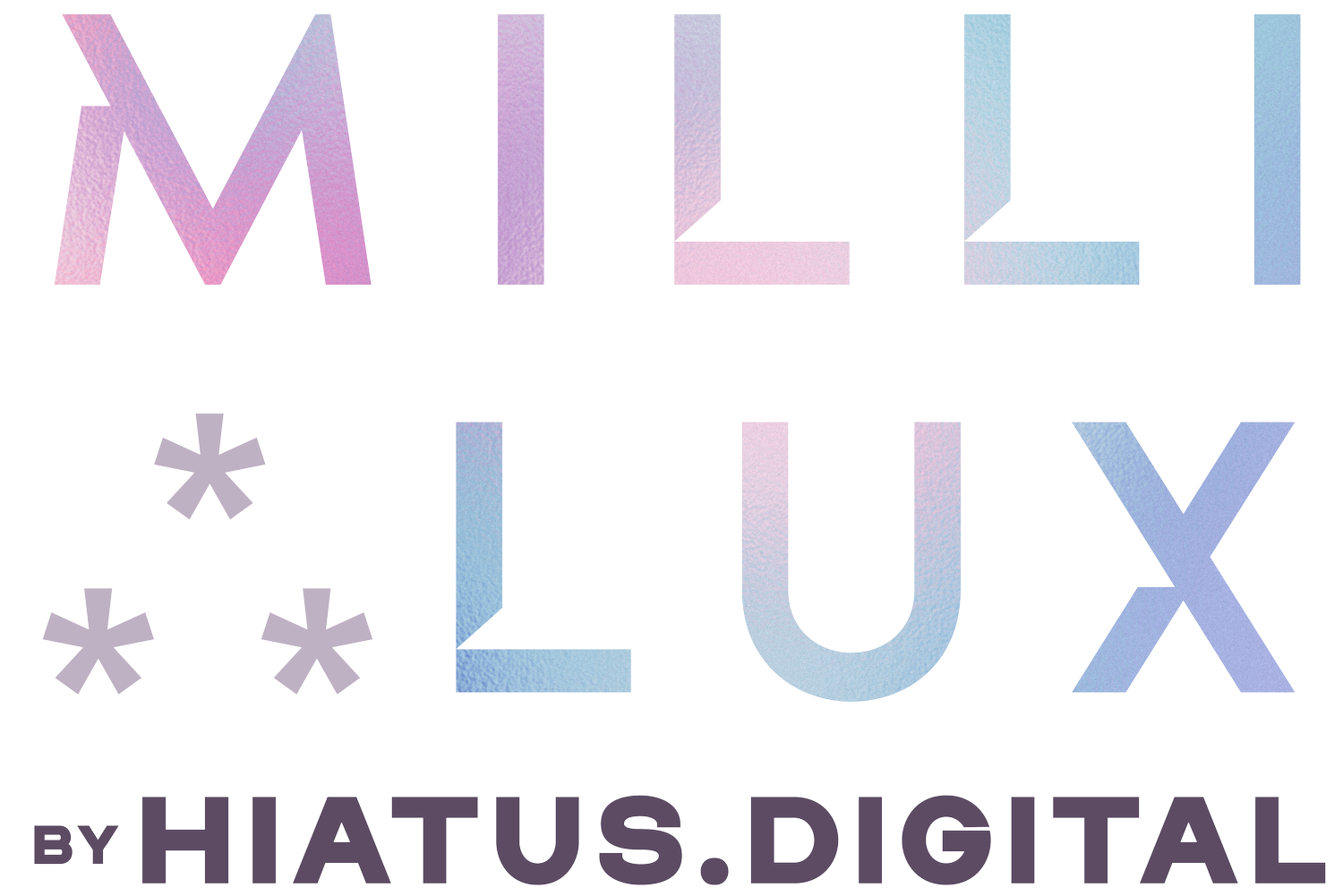What is ‘Cognitive Load’ and How Does It Influence Your Website?
Cognitive load refers to the amount of mental effort required to process information. In the context of web design, it’s the burden placed on a user’s working memory when interacting with a website. Understanding cognitive load is crucial for creating user-friendly websites, as excessive cognitive load can lead to confusion, frustration, and ultimately, abandonment of the website (and a potential sale).
There are three types of cognitive load: intrinsic, extraneous, and germane. Intrinsic cognitive load is inherent to the task itself, such as the complexity of the information presented. Extraneous cognitive load is the unnecessary load imposed by the way information is presented, and germane cognitive load is the mental effort required to create schemas or understanding.
How Cognitive Load Influences Website Design
1. Simplifies Decision-Making:
Reducing cognitive load simplifies decision-making for users. Websites with a clear, intuitive navigation structure help users find information quickly without unnecessary mental effort. Using familiar design patterns and conventions allows users to navigate your site more efficiently.
2. Enhances User Engagement:
When users are not overwhelmed by excessive information or complex interactions, they are more likely to engage with your content. Simplifying content, using bullet points, and breaking information into digestible chunks can make your website more appealing and easier to use.
3. Improves Task Performance:
Minimising cognitive load can enhance users’ ability to perform tasks on your website. For example, a streamlined checkout process on an e-commerce site reduces the steps required to complete a purchase, making it more likely that users will follow through.
4. Increases Satisfaction and Retention:
Websites that are easy to use and navigate contribute to a positive user experience, leading to higher satisfaction and retention rates. Users are more likely to return to a website where they can achieve their goals with minimal effort.
Strategies to Manage Cognitive Load
1. Prioritise Information:
Present the most important information first and avoid overloading users with too much content at once. Use hierarchy and visual cues like headings, subheadings, and whitespace to guide users through your content.
2. Simplify Design:
A clean, uncluttered design helps reduce extraneous cognitive load. Avoid unnecessary graphics, animations, or complex layouts that can distract users from their primary goals.
3. Use Familiar Interfaces:
Stick to common design patterns and interfaces that users are already familiar with. This reduces the learning curve and helps users interact with your site more intuitively.
4. Provide Clear Instructions:
Ensure that any instructions or calls to action are clear and concise. Ambiguous instructions can increase cognitive load and hinder task completion.
In conclusion, managing cognitive load is essential for creating user-friendly websites. By simplifying design, prioritising information, and using familiar interfaces, you can enhance user engagement, improve task performance, and increase overall satisfaction. Understanding and addressing cognitive load can lead to more successful and enjoyable user experiences on your website.