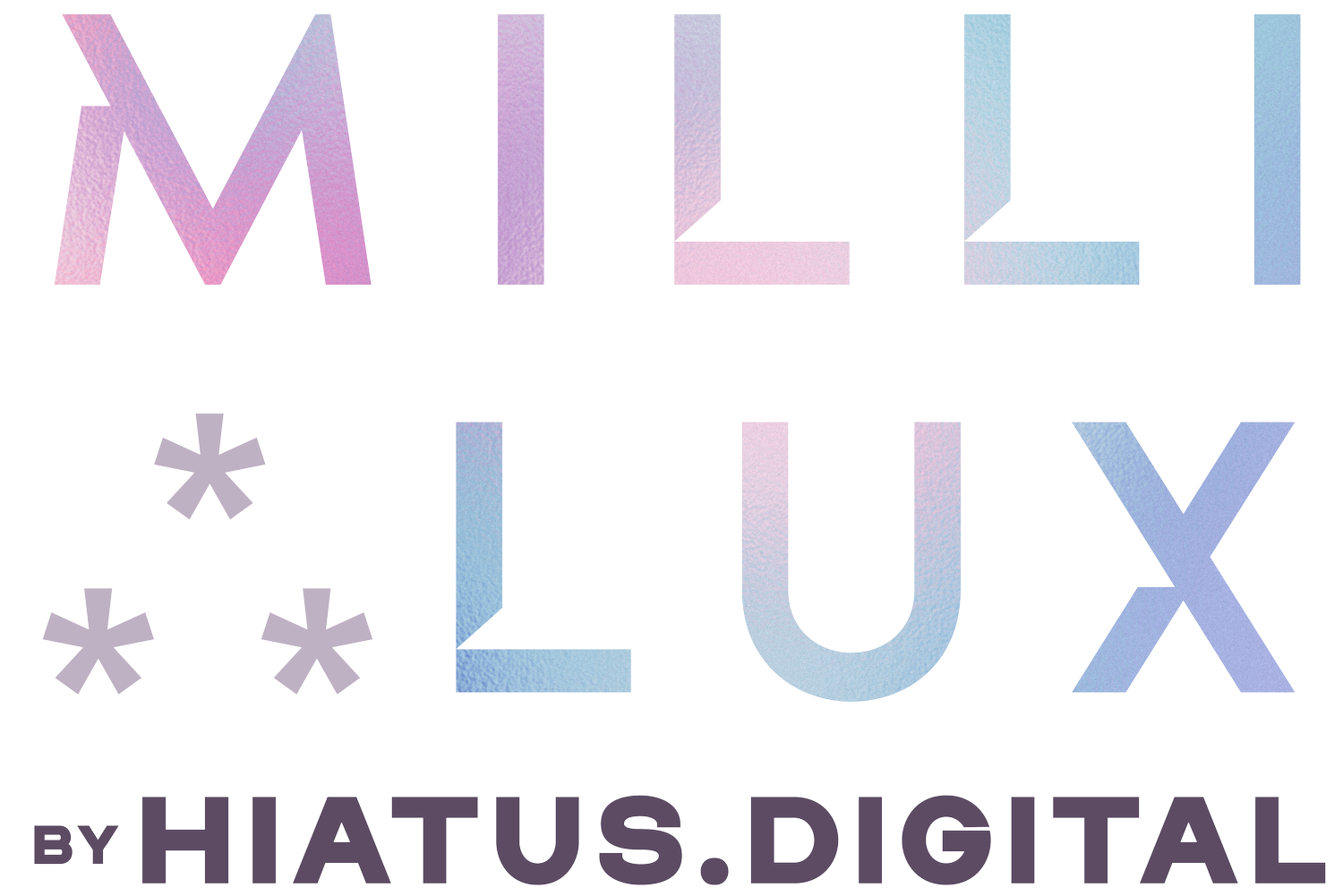What is ‘Visual Hierarchy’ and What Effects Does It Have on Your Website's Navigability?
Visual hierarchy is a design principle that arranges elements on a webpage in a way that reflects their importance. By guiding users' attention to key information first, visual hierarchy helps create a more intuitive and efficient user experience. Understanding and implementing visual hierarchy is crucial for enhancing your website's navigability.
How Visual Hierarchy Influences User Experience
1. Directs User Attention:
Visual hierarchy directs users' attention to the most important elements first. By using size, colour, contrast, and positioning, you can highlight primary actions or information. This guidance ensures that users can quickly and easily find what they are looking for, improving their overall experience on your site.
2. Enhances Readability:
Organising content using visual hierarchy improves readability. Headers, sub-headers, bullet points, and spacing break up the text, making it easier for users to scan and comprehend the content. A well-structured layout allows users to absorb information quickly, reducing frustration and enhancing satisfaction.
3. Improves Navigation:
A clear visual hierarchy enhances navigation by making the structure of the website more intuitive. When users can easily distinguish between different sections and identify navigation elements, they can move through the site more efficiently. This streamlined navigation contributes to a positive user experience and encourages users to stay longer on your site.
4. Builds Brand Perception:
A website with a well-executed visual hierarchy conveys professionalism and attention to detail. Consistent and thoughtful design elements reinforce brand identity and create a cohesive visual experience. Users are more likely to trust and engage with a brand that presents its content in an organised and visually appealing manner.
Strategies to Implement Effective Visual Hierarchy in Web Design
1. Use Size and Scale:
Larger elements naturally draw more attention. Use size to indicate importance by making key elements like headlines, calls-to-action, and important information larger than less critical content.
2. Leverage Colour and Contrast:
Colour and contrast can highlight or de-emphasise elements. Bright colours and high contrast can make important elements stand out, while muted tones can be used for secondary information. Consistent use of your brand’s colour palette also reinforces brand identity.
3. Apply Spacing and Alignment:
Proper spacing and alignment create a clean and organised layout. Use white space strategically to separate different sections and group related elements. Aligning elements consistently helps guide the user’s eye through the content in a logical manner.
4. Utilise Typography:
Varying typography styles can establish a clear hierarchy. Use different font sizes, weights, and styles to distinguish headings from body text and to emphasise important information. Ensure that your typography choices are legible and align with your brand’s personality.
5. Incorporate Visual Cues:
Visual cues like arrows, icons, and images can guide users through your content. These cues help indicate actions, direct attention, and enhance the overall navigation experience. Ensure that visual cues are intuitive and complement the overall design.
6. Consistent Layout:
Maintain a consistent layout across all pages. Repeated patterns and structures help users understand how to navigate your site more quickly. Consistency in design elements like menus, buttons, and links also contributes to a cohesive user experience.
In conclusion, visual hierarchy is a fundamental aspect of web design that significantly impacts your website’s navigability. By directing user attention, enhancing readability, improving navigation, and building brand perception, effective visual hierarchy can create a more intuitive and enjoyable user experience. Implementing strategies such as using size and scale, leveraging colour and contrast, applying spacing and alignment, utilising typography, incorporating visual cues, and maintaining a consistent layout will help you create a website that is easy to navigate and engaging for users.
You might also like: